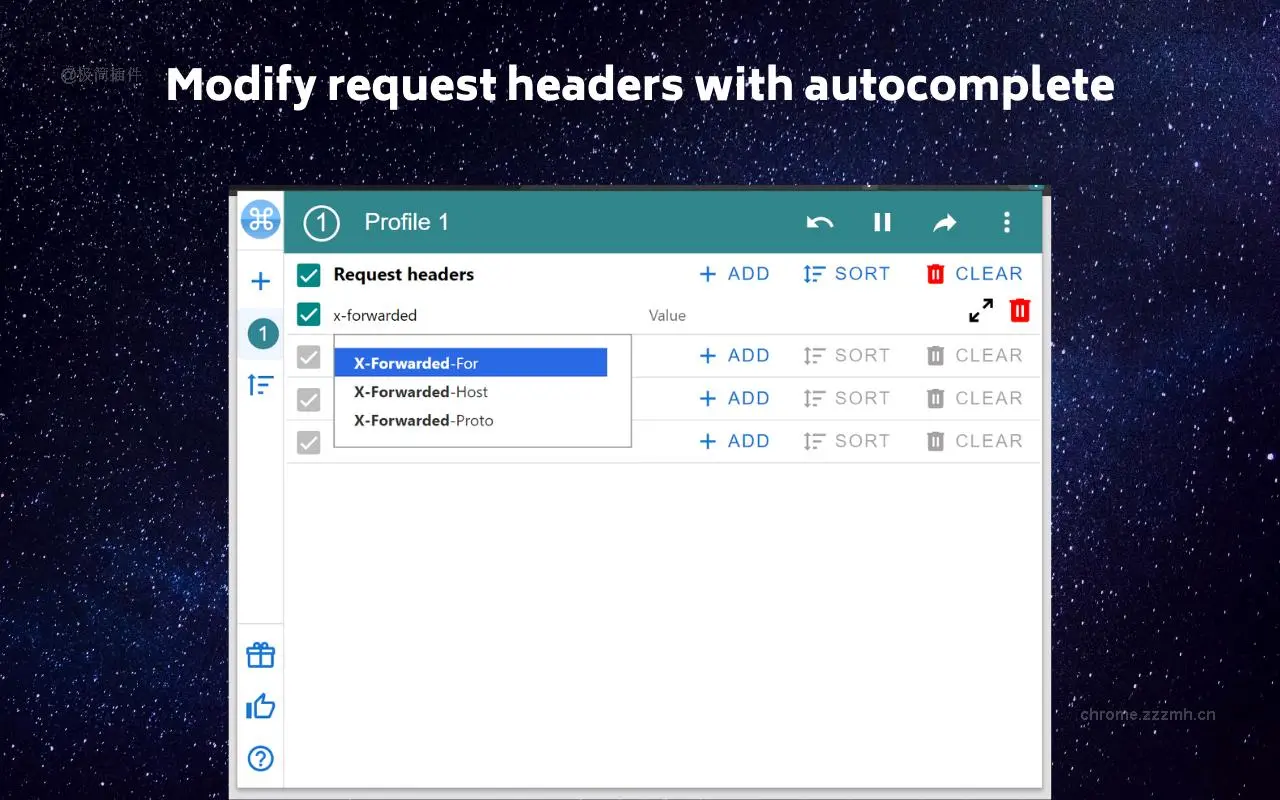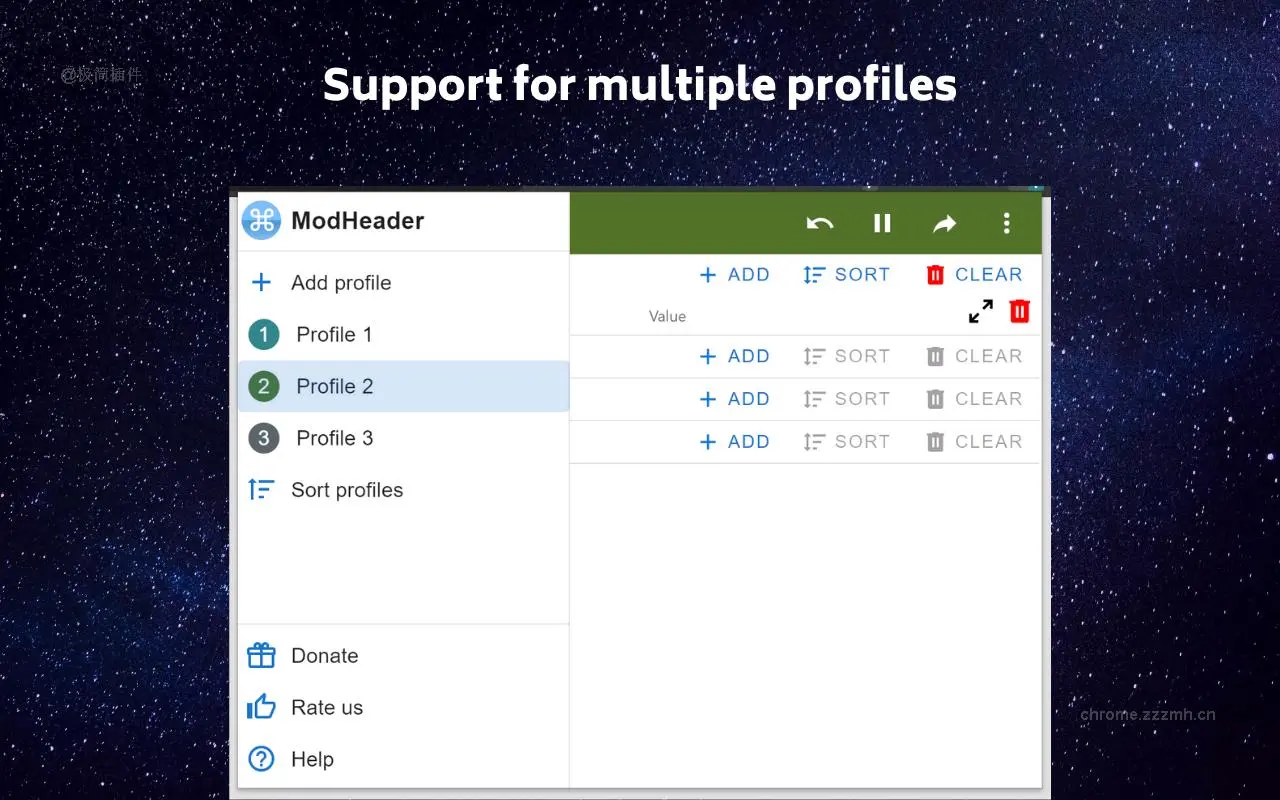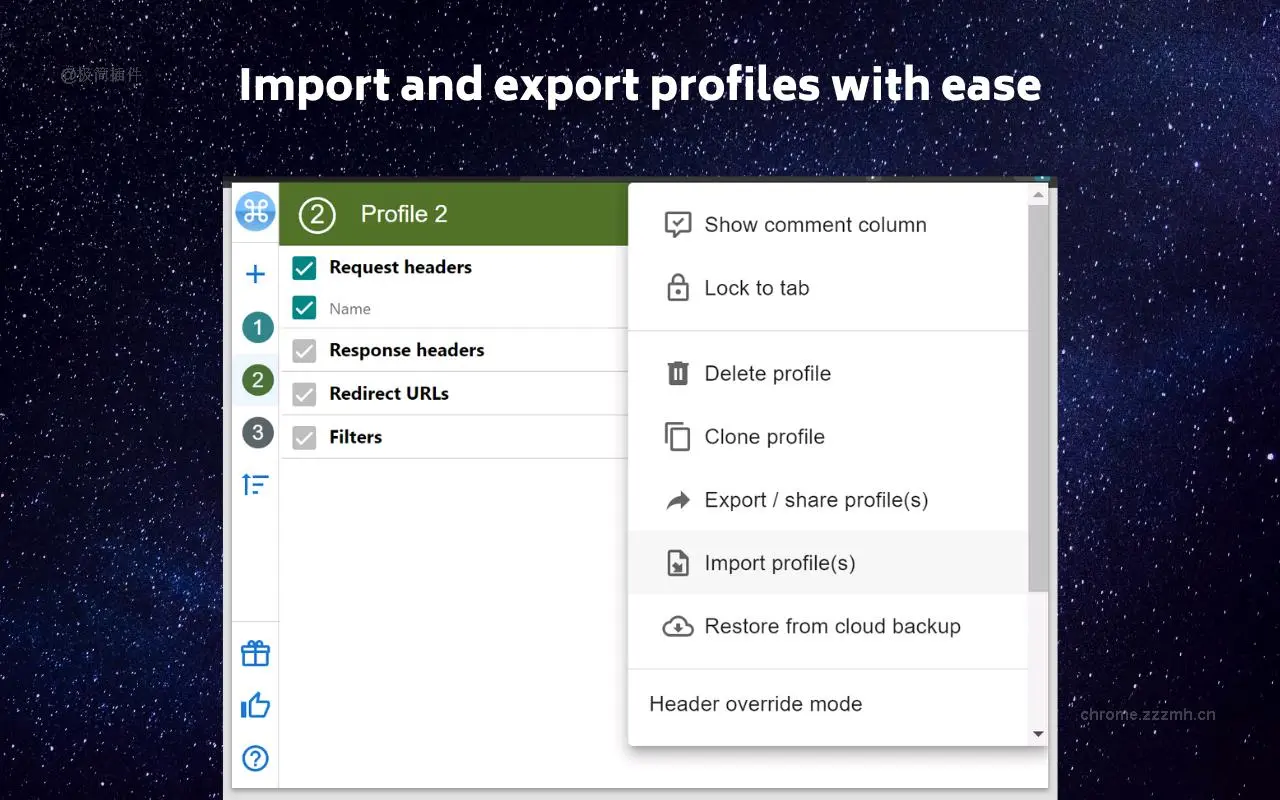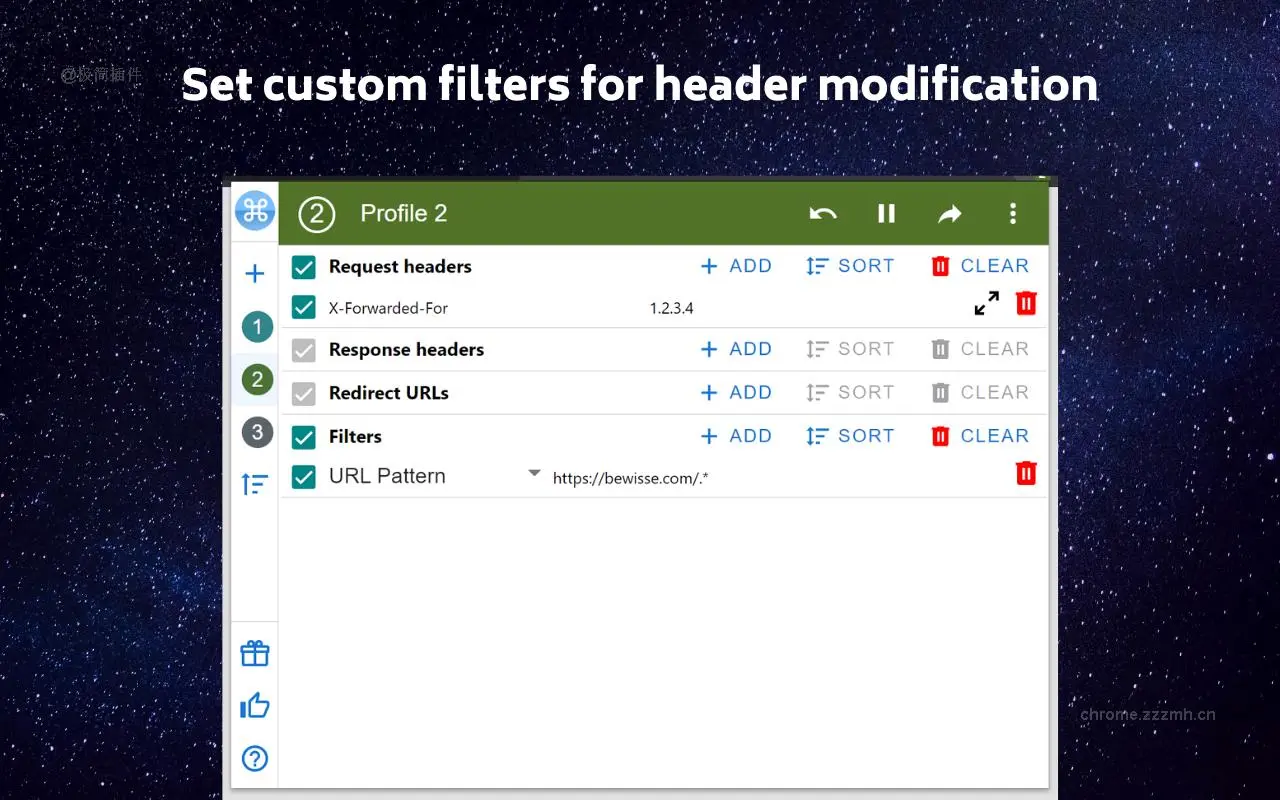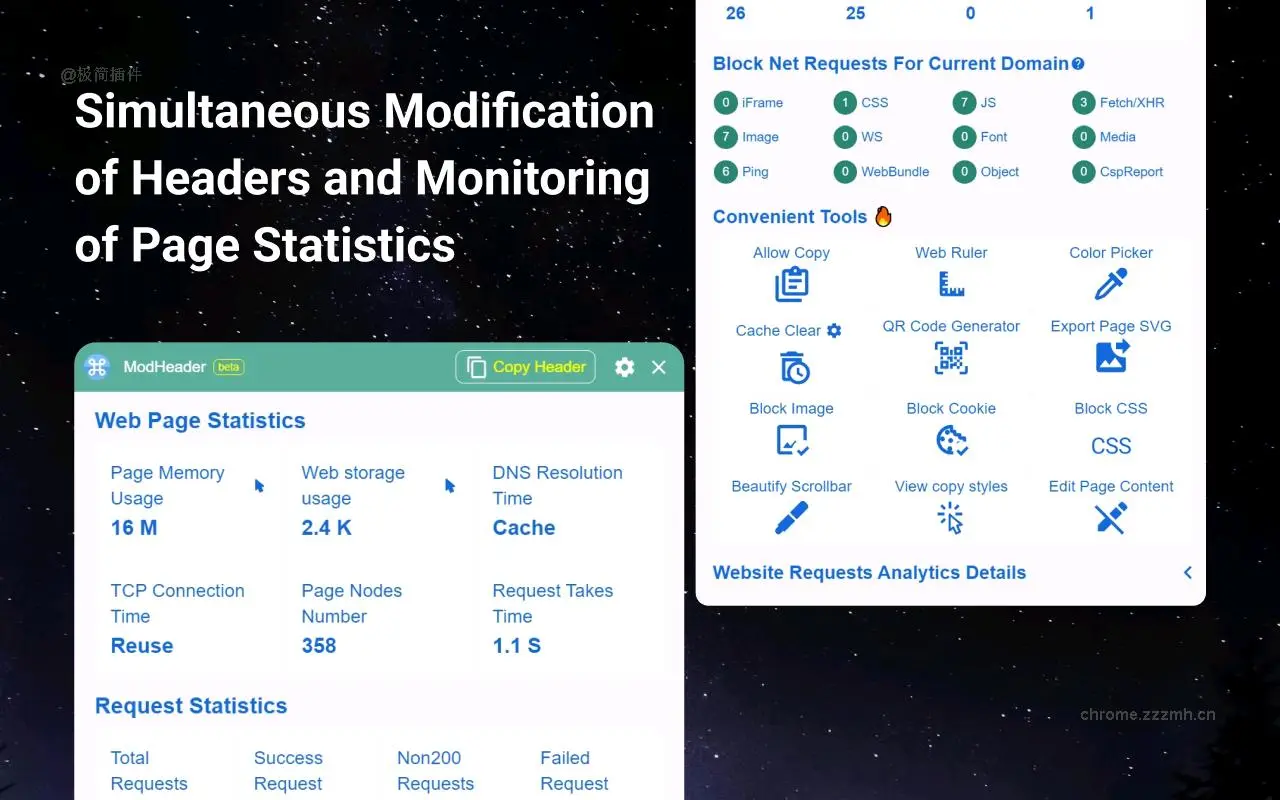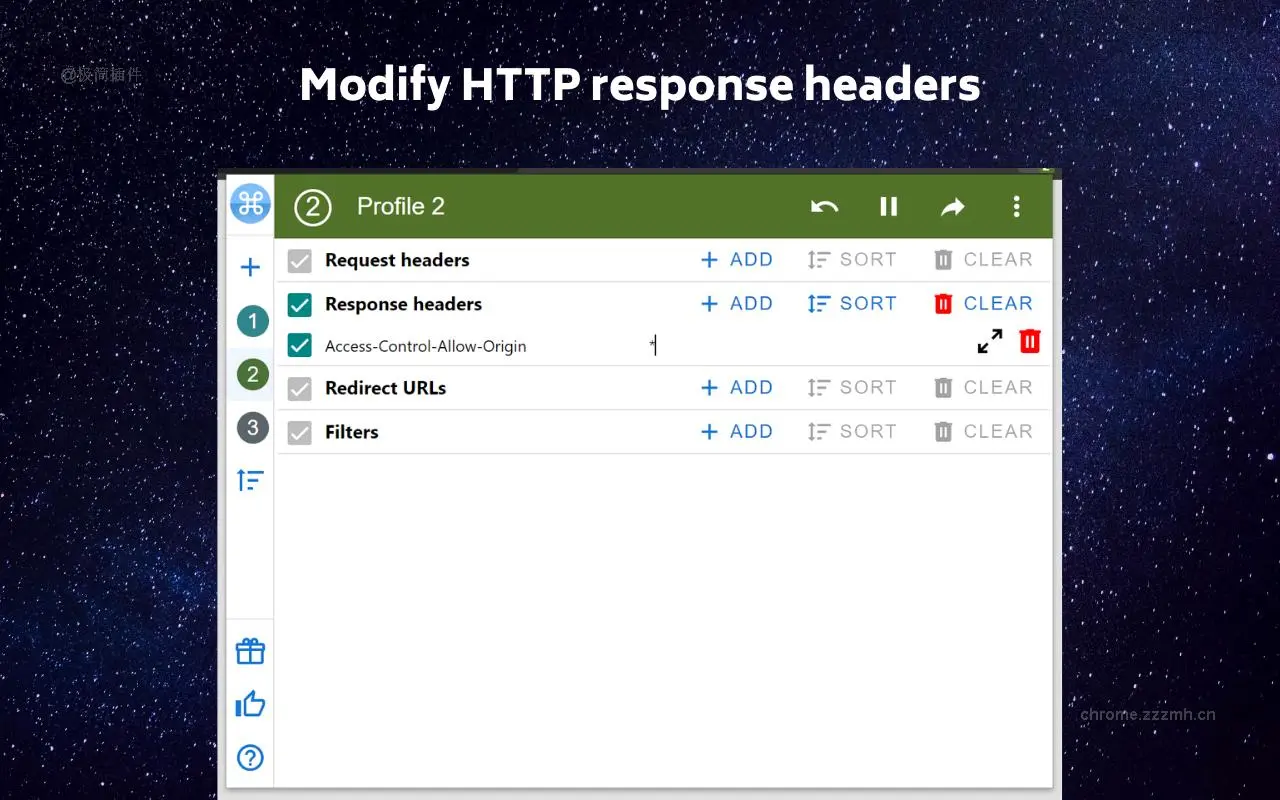短评
修改 HTTP 请求标头、响应标头和重定向 URL
详情
最受欢迎的 Chrome 浏览器扩展,用于修改标题 ** ModHeader 能做什么? - 添加、修改和删除请求和响应标头 - 使用 ModHeader 设置 X-Forwarded-For、Authorization、Access-Control-Allow-Origin、Content-Security-Policy 和自定义标头! - 修改请求/响应头中的 cookie - 高级内容-安全策略编辑器 - 将 URL 重定向到另一个 URL - 通过 URL 启用标头修改功能 - 按选项卡、选项卡组或窗口进行高级过滤 ** 为什么使用 ModHeader - ModHeader 快速、高效、轻便。只需点击 1-2 次,即可快速启用/禁用标题修改功能。 - ModHeader 为你提供了许多便捷的功能,帮助你以最少的摩擦提高开发速度。请查看下面的功能列表! - ModHeader 可免费使用,付费后可解锁更多功能。 - ModHeader 适用于 Chrome、Firefox、Edge 和 Opera。 - Chrome 网上商城有超过 800,000+ 用户在使用 ModHeader! ** ModHeader 功能 ** - 为标题添加注释 - 一键 "撤销 "错误 - 支持多个配置文件,可在配置文件之间快速切换 - 导出和导入配置文件 - 与他人轻松共享你的配置文件 - 自定义自动完成名称和值 - 支持动态变量 - 支持暗模式 - 对标题和名称、值或注释进行排序 - 将值附加到现有请求或响应标头 - 自定义配置文件徽章 - 克隆配置文件 - 云备份 ......还有更多 ** What is new in 5.0.1 ** - 为免费用户提供更多功能 - Fix bugs ** What is new in 4.4.1 ** - 更改按钮,使用驼峰字体而非大写字母 - 改进默认自动同步配置文件 - 添加关闭横幅广告选项 ** What is new in 4.4.0 ** - 启用广告支持计划,用户可以通过允许扩展中的附属广告获得收益。用户可以通过选择... ->退出广告(将恢复到有限的配置文件和规则)。 ** What is new in 4.3.8 ** - Link to header help article on known standard headers ** What is new in 4.3.7 ** - Support iso_date and utc_date variable ** What is new in 4.3.6 ** - Suggest when advanced header editor is available - Suggest when a response header is incorrectly entered in request header field and vice versa - Suggest using tab domain filter, tab group filter, window filter, etc. ** What is new in 4.3.5 ** - Revise the add dialog to give more description ** What is new in 4.3.4 ** - Improve export dialog - Support creating embedded ModHeader button ** What is new in 4.3.2 ** - Support query parameter as dynamic value - Support matching HTTP methods in request URL filter and exclude request URL filter ** What is new in 4.3.1 ** - Make import with auto-sync available for free - Gather feedbacks on uninstallation ** What is new in 4.3.0 ** - Allow free users access to all mods and filters, but limit number of rules to 10. ** What is new in 4.2.10 ** - Internal refactorings ** What is new in 4.2.4 ** - Fix a minor bug with time filters ** What is new in 4.2.3 ** - Fix a minor bug with tab domain filters ** What is new in 4.2.2 ** - Introduce tab domain filters - Show pro icon next to pro features - Disable pro items when user is no longer using Pro ** What is new in 4.1.6 ** - Allow start trial without credit card ** What is new in 4.1.5 ** - Control sharing visibility within ModHeader ** What is new in 4.1.4 ** - Make it easier to add - Show profile picture when available ** What is new in 4.1.3 ** - Fix dark mode ** What is new in 4.1.0 ** - Update login, logout, and license checking logics ** What is new in 4.0.21 ** - Add support for advanced Content-Security-Policy modification ** What is new in 4.0.20 ** - Fix ModHeader not showing up for new users. - Add {{ip_v4}} dynamic value ** What is new in 4.0.19 ** - Show tutorial to new users ** What is new in 4.0.18 ** - Support for simple dynamic value: {{uuid}}, {{url}}, {{url_origin}}, {{url_hostname}}, {{url_path}}, {{existing_value}}, {{timestamp}} ** What is new in 4.0.17 ** - Allow ModHeader to read from managed storage (for enterprise) - Fix CSS not loading correctly ** What is new in 4.0.16 ** - Add regex cookie matching and ability to retain cookie value while modifying its attributes ** What is new in 4.0.15 ** - Add support for Time filter ** What is new in 4.0.14 ** - Dependency upgrades and some minor bug fixes ** What is new in 4.0.12 ** - Support auto-sync profile import: https://docs.modheader.com/profiles/auto-sync-profile - Remove support for dynamic value as Firefox addon policy and Manifest V3 both disallow it. If you need this feature, please email support@modheader.com and we will try to figure out how to support your use-case. ** What is new in 4.0.10 ** - Profile search support - Auto expand left panel on tab view ** What is new in 4.0.9 ** - Minor UI updates ** What is new in 4.0.8 ** - Support reordering profile, headers, and filters. ** What is new in 4.0.7 ** - Fix profile switching not working ** What is new in 4.0.6 ** - Add link to create login URL to quickly login to additional browser / browser profile. ** What is new in 4.0.4 ** - Fix crash due to tabs not found - Fix ModHeader not working on older browser ** What is new in 4.0.0 ** - Support enhanced cookie modification - Replace tab lock with tab filter, along with tab group and window filter - Support autocomplete customization - Dark mode support - Keyboard commands mapping - Give users more controls over share profile URLs - Paid subscription required for some of the newly introduced features. Most existing features should continue to work for free users. ** Older changelogs ** https://docs.modheader.com/whats-new/version-4.x ** Permissions ** ModHeader currently requires 6 permissions: 1, "webRequest" 2, "webRequestBlocking" 3, "<all_urls>" 4, "storage" 5, "contextMenus" 6, "alarm" "webRequest" and "webRequestBlocking" are required in order for request headers modification to work. Because ModHeader doesn't know ahead of time which website the modification should apply to, it needs to request permissions for all URLs (3). "storage" permission is needed to save settings to the cloud. "contextMenus" is used to enable quick pause/unpause by right-clicking on the icon. "alarm" is used to periodically auto-sync profiles (if auto-sync is setup). ** User guide ** https://docs.modheader.com/ ** Privacy Policy ** https://modheader.com/privacy ** Automation ** For Selenium WebDriver users, please try: https://github.com/modheader/modheader_selenium To find ModHeader on other browsers, visit modheader.com